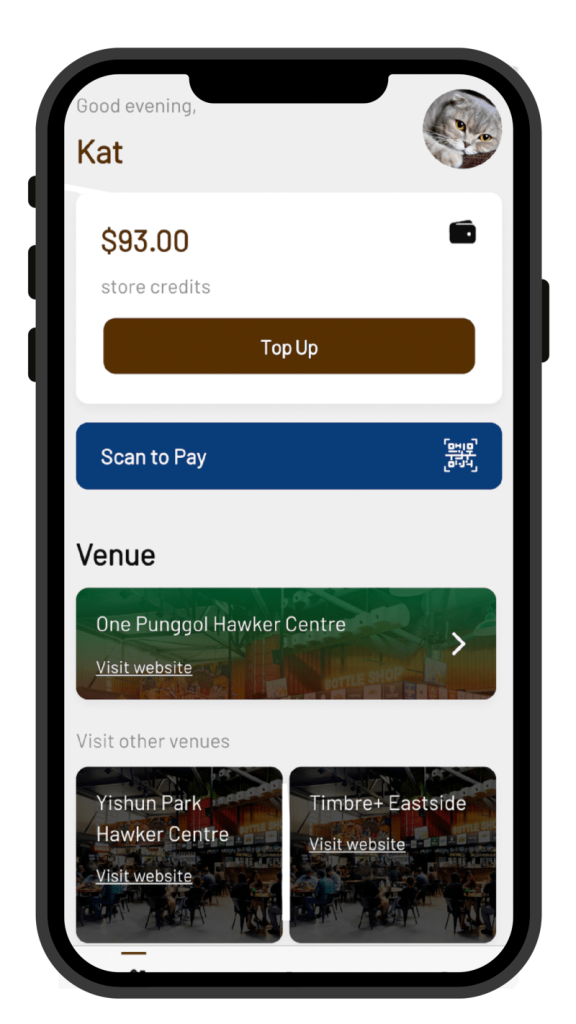Download Timbre App Now!
Be Rewarded and Save More With The Timbre App!
Get ready to be rewarded and save big with the Timbre App! The ultimate solution to all your dining needs, the Timbre App offers an all-in-one cashless experience and a whopping 10% discount at all Timbre venues (except Timbre Signatures)!
No more hassle; top up, pay, and enjoy your meal easily! Plus, the app keeps you updated on the latest promotions and events and lets you easily view all your transaction history.
Why wait? Download the Timbre App now and experience the ultimate dining convenience! Your stomach (and your wallet) will thank you!


Brand New Feature - Timbre App Affiliates!
Great news for everyone! We’ve just added a dash of magic into your Timbre App! Introducing Affiliates—the new feature that turns your Timbre App experience into an unforgettable adventure.
Try out our latest Affiliates Top-up option to surprise your loved ones with a special birthday or Christmas gift and spread the love among your squad! It’s like a virtual high-five for your wallet.
Ready to elevate your Timbre journey? Dive in today and let the good times roll! Available across our Timbre venues: Timbre Signatures, Timbre+ One North, One Punggol Hawker Centre and Yishun Park Hawker Centre. Follow the instructions and try it out today!
Email us at info@timbregroup.asia if you have any enquiries regarding any information on our Timbre App!

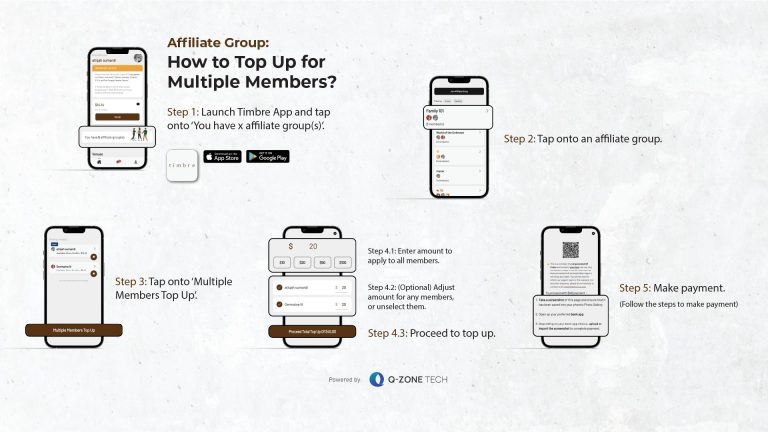
Frequently Asked Questions
The Timbre mobile Application offers customers a seamless and convenient way to manage their credits and enjoy our loyalty program’s multi-faceted benefits. Our user-friendly interface and streamlined features allow customers to easily top-up their credits, view their balance, and redeem rewards and perks directly from their mobile devices.
Now available at Timbre+ One North, Timbre Signatures, One Punggol Hawker Centre and slated for launch at Yishun Park Hawker Centre on December 6, 2023!
At Timbre, we’re dedicated to making things easy and convenient for you. Our Timbre App is one of the ways we’re doing that. Don’t wait! Get the Timbre App now and enjoy awesome perks from our loyalty program!
To start adding funds to your Timbre App, launch the Timbre App and input the desired amount you wish to add. Each transaction has a maximum top-up limit of $200.
Once you’ve entered the amount, the App will generate a unique QR code, do note that this QR code will only remain valid for 15 minutes. To complete the top-up process, click on the QR code, and this action will open your bank App, allowing you to finalise the transaction using PayNow.
After you’ve completed the PayNow top-up, make sure to check your transaction history to confirm that the correct amount has been added to your account. If you notice any discrepancies in your transaction history, don’t hesitate to contact the operations team at the management office or Bottle Shop for assistance.
Additionally, you can easily view your total Timbre credits balance on the user profile page.
To pay using the Timbre App, begin by opening the App and choosing the “Scan to pay” option. Double-check your order details and proceed to make the payment within the App by scanning the QR code displayed on the participating store’s point of sale (POS) machine.
It’s essential to ensure that you have sufficient store credits to complete the payment. After the transaction, review your transaction history to verify that the payment has been deducted correctly.
To simplify things, we have put together a simple step-by-step guide to help you get started in no time.
We are delighted to announce that downloading and using our Timbre App is free! That’s right – you can download the App today and enjoy all the amazing benefits without paying a single cent.
You can conveniently handle your expenses and use our App’s perks with a maximum top-up of $200 per transaction. Please note that any top-up exceeding $200 will result in an error.
Launch the Timbre App and navigate to your user profile page. Your credit balance will be displayed at the top of the page.
In addition, you can also view your transaction history to track your credit usage and top-up activities. Select the “Transaction History” option in the App’s main menu.
Your Timbre credits have no expiration date, allowing you to use them for as long as you want. However, suppose you decide to convert your credits to cash. In that case, you have two options: you can either complete the withdrawal form in the FAQ section of the Timbre App or visit our management office and speak with our operations staff for assistance. If your withdrawal amount exceeds $200, please send an email to info@timbregroup.asia.
Please keep in mind that when you initiate a withdrawal, there will be a $2 administrative fee deducted from the withdrawal amount. For instance, if your wallet balance is $100, you will receive a refund of $98 after this deduction. It’s important to note that during the processing of your withdrawal, your store credits will be temporarily put on hold.
To ensure that the amount you have topped up has been credited to your Timbre App, we recommend checking your transaction history after completing the top-up. You can do this by selecting the “Transaction History” option in the App’s main menu.
If the amount is not reflected in your transaction history, please Approach our operations staff at our management office for assistance if you are at our venues.
If you realise that the amount has yet to be credited to your account after leaving the venue, you can contact us immediately at info@timbregroup.asia to inform us of the issue.
If you have an e-voucher on your Timbre App, you will be notified via an in-App notification on your mobile phone. Please tap on the notification to access the voucher and view its details.
Please note that e-vouchers are limited to a single use and will disAppear from the App after redemption. To ensure you get all the new e-vouchers or rewards, we recommend you turn on your in-App notifications in the Timbre App’s settings.
Currently, the Timbre App is only available with Singapore-registered mobile numbers. If you have a Singapore-registered mobile number, use the Timbre App to manage your credits and enjoy our loyalty program’s benefits.
However, if you do not have a Singapore-registered mobile number, you cannot use the Timbre App now.
We apologise for any inconvenience this may cause, and we are continually looking for ways to expand the availability of our App to more users.
At Timbre, we take the security of our customers’ personal information very seriously. For this reason, we only allow updates to your username and email through us. For information updates, please write to info@timbregroup.asia with your request, and we will update the information for you upon verification.
Your Timbre credits will remain intact if your mobile phone is lost or damaged. To access these credits on a new phone, download the Timbre App and sign in using the same mobile number you used to register your account. Your store credits will be accessible once you log in, even if it’s on a different mobile phone.
If you need any help with logging in or recalling your login information or password, please feel free to reach out to us for assistance at info@timbregroup.asia.
Ensuring the security of your information and credits is our top priority. If you need help remembering the mobile number used to register your Timbre account, please contact us at info@timbregroup.asia for immediate assistance. Rest assured, we are committed to providing the necessary support to help you recover your account and regain access to your valuable Timbre credits while safeguarding your personal information.
The Affiliate feature within the Timbre App empowers users to form their exclusive groups, enabling group members to top up credits for each other conveniently.
This feature serves as a handy way to gift credits to individuals or assist in topping up the accounts of family members, such as children or senior family members.
Follow these steps to join an Affiliate group:
Step 1 | User A creates a group in the Timbre App. |
Step 2 | User A shares the unique referral code with other Timbre App users (User B). |
Step 3 | User B enters the unique referral code to join User A’s group in the Timbre App. |
Step 4 | User A will receive a request and can Approve or reject it. |
Step 5 | Upon Approval, User B will become a member of User A’s group. |
The ability to top up within the group depends on the settings chosen by the group owner. Owners have the flexibility to turn top-ups on or off within the group. To learn how to top up for an Affiliate Member, click the following links.
To begin, open the Timbre App on your device to gain access to your affiliate account details. After that, navigate to the “Affiliate” section and select it to display a comprehensive record of all transactions linked to your affiliate account. This record will provide information like the top-up amount and transaction dates.
If you notice any discrepancies in the transaction records, please don’t hesitate to contact us promptly at info@timbregroup.asia.
Timbre is dedicated to the ongoing enhancement and advancement of our services to better cater to our customer’s needs. We highly value your feedback and ideas, and we encourage all our customers to contact us at info@timbregroup.asia to share their thoughts and suggestions. Your input is invaluable in our journey to serve you even better.
- General Terms
By accessing and placing an order with Timbre App, you confirm that you agree with and are bound by the Terms of Service outlined below. These terms apply to the entire website and any communication between you and the Timbre App. Under no circumstances shall the Timbre App team be liable for any direct, indirect, special, incidental, or consequential damages, including but not limited to loss of data, profit, or inability to use the products or services, even if advised of the possibility of such damages. Timbre App will not be responsible for any outcome while or after using our food products and services. We reserve the right to change prices and information at management’s discretion.
- License
Timbre App grants you a revocable, non-exclusive, non-transferable, limited license to download, install, and use the App strictly by these Terms and Conditions.
- Agreement
These Terms and Conditions are a contract between you and Timbre App (“Timbre App,” “us,” “we,” or “our”), the provider of the Timbre App and services accessible from the Timbre App website (collectively referred to as Timbre App Service). If you disagree with these Terms and Conditions, please do not use the Timbre App Service. In these Terms and Conditions, “you” refers to you as an individual and the entity you may represent. If you violate these Terms and Conditions, we reserve the right to cancel your account or block access without prior notice.
- Return and Refund Policy
Thank you for visiting our venues and using the Timbre App. We appreciate you as our customer and want to ensure you have a smooth, enjoyable, and rewarding experience on-site and while using our App. You agree to the terms and the Timbre App’s Privacy Policy by placing an order or purchasing using the Timbre App. If you are dissatisfied with any goods or services rendered, please contact us at info@timbregroup.asia.
- Links to Other Websites
These Terms and Conditions apply only to the Timbre App services. The App may contain links to other websites not operated or controlled by the Timbre App. We are not responsible for the content, accuracy, or opinions expressed on such websites, which we do not monitor for accuracy or completeness. Our Terms and Conditions will no longer apply when you use a link from our App to other websites. Your interaction with other websites will be subject to their Terms and Conditions and Privacy Policies.
- Cookies
Timbre App uses “Cookies” to identify areas of our website that you have visited. A cookie is a small piece of data stored on your computer or mobile device by your web browser. We use cookies to enhance the performance and functionality of our App. Certain functionality may become unavailable without these cookies. You may need to enter your login details every time you use the App unless you allow autosave login details. Web browsers can disable cookies, but doing so may prevent optimal access to our website. We never place Personally Identifiable Information in cookies.
- Changes to Our Terms and Conditions
You acknowledge and agree that Timbre App may stop providing the service (or any features within the App) to you or users without prior notice. It is the management’s discretion to terminate such services. You may stop using the App and services anytime if you inform Timbre App. If the Timbre App disables access to your account, you will be blocked from accessing the service, your account details, or any files or information within your account. Changes to our Terms and Conditions will be posted on our website or updated on the Terms and Conditions modification date.
- Modifications to Our App
Timbre App reserves the right to modify, suspend, or discontinue the App or any service it connects with or without notice and without liability to you.
- Updates to Our App
Timbre App may provide updates to enhance or improve the App’s features or functionality. Updates may modify or delete certain features and functionalities. You agree that Timbre App has no obligation to provide updates or continue any particular features. All updates will be deemed integral parts of the App and subject to these Terms and Conditions.
- Third-Party Services
We may include or provide links to third-party content and websites. Timbre App shall not be responsible for third-party services’ accuracy, completeness, timeliness, validity, copyright compliance, legality, decency, quality, or other aspects. Third-party services and links are provided solely as a convenience for you to access and use at your risk. You will be subject to the third-party website’s Terms and Conditions.
- Term and Termination
This Agreement shall remain in effect until terminated by you or Timbre App. Timbre App may suspend or terminate this Agreement without prior notice. You may terminate this Agreement by deleting the App and all copies from your devices.
- Copyright Infringement Notice
If you believe any material on our App constitutes copyright infringement, please contact us at info@timbregroup.asia.
- Limitation of Liability
Timbre App’s liability under this Agreement is limited. Timbre App and its suppliers shall not be liable for any special, incidental, indirect, or consequential damages, including loss of profits, data, business interruption, injuries, or loss of privacy.
- Amendments to this Agreement
Timbre App reserves the right to modify or replace this Agreement at anytime. If a revision is material, we will provide at least 30 days’ notice before new terms take effect. By continuing to access or use our App after any revisions, you agree to be bound by the revised terms. Please delete your account and uninstall the App if you disagree with these or any updated terms.
- Entire Agreement
This Agreement constitutes the entire Agreement between you and Timbre App regarding using the App and supersedes all prior agreements. When using Timbre App’s services, you will be subject to additional Terms and Conditions.
- Updates to Our Terms
We may change our Services and Policies and need to update these Terms to reflect those changes accurately. Unless the law requires, we will not need to notify you of changes. If we notify you, you can review the changes before they go into effect. By continuing to use the service, you agree to the updated Terms. If you disagree, please delete your account and uninstall the App.
- Intellectual Property
Timbre Group owns Timbre App and its entire contents, features, and functionality, including all information, software, text, displays, images, video, and audio. Any unauthorised use of the material is prohibited.
- Submissions and Privacy
Any feedback, suggestions, or ideas posted to improve our products and services will be treated as non-confidential and non-proprietary and become the sole property of Timbre App without compensation. Timbre App and its affiliates have no obligations and may use these ideas for any purpose, including developing manufacturing and marketing products and services.
- Promotions
Timbre App may include contests, promotions, or other activities requiring submitting material or information about yourself. All Promotions are governed by separate rules containing specific requirements. By entering any promotion, you agree to abide by and comply with all promotion rules.
- Promotional Errors
If a product or service is listed at an incorrect price due to an error, we have the right to refuse or cancel any orders for the product or service listed at the incorrect price. Additionally, we reserve the right to refuse or cancel any promotions that contain errors. Management reserves the right to modify promotions without prior notice. A refund will be issued if your credit card or purchase has been charged for a cancelled order.
- Disclaimer
Timbre App is not responsible for any content, code, or imprecision. Timbre App does not provide warranties or guarantees. In no event shall Timbre App be liable for any special, direct, indirect, consequential, or incidental damages. The company reserves the right to make additions, deletions, or modifications to the contents without prior notice.
- Contact Us
If you have any questions, please email us at info@timbregroup.asia.
- Use Only Official Sources
Always log into your account using the official Timbre app. Download it only from official app stores like Google Play or the Apple App Store.
- Stick to Private Networks
Avoid using the Timbre app on unsecured internet networks like public Wi-Fi hotspots. Log in to your app only when connected to your mobile phone’s service provider network.
- Beware of Mobile Malware
Do not download apps from third-party sources, as they may contain malware that can steal your login information. Always download apps from official stores, never jailbreak your phone, and regularly update your mobile device’s operating system.
- Do Not Share Your Information
Never respond to unsolicited requests for OTP or passwords. These credentials validate your identity and should not be shared. Timbre is committed to making mobile experiences safe and secure. To enjoy the convenience of mobile services while ensuring your data’s security, always use official apps and be cautious about how and where you use them.